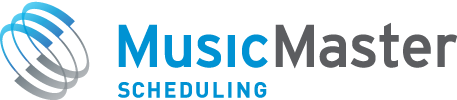Solo Edition
Small Budget. Big Results.

-
About Solo
Who Uses Solo Edition?
MusicMaster Solo Edition is designed for small or non-commercial broadcasters that only need to program a single station. However, unlike our Personal Edition, MusicMaster Solo provides the tools needed to interface with Automation Systems for broadcast. Unlike our standard Pro subscription, Solo includes only those tools that a single station programmer needs. That means it can be offered at a single buy-out price that easily fits into a small broadcaster's budget.
-
Included Features
Included Features
Solo offers nearly all of the same tools as our standard Pro software. Compare all features or check out some of the highlights below:
- Control your Library by creating categories for music and non-music elements, assigning codes and attributes, and choosing how you want to view your data.
- Playback audio from your Library or a scheduled music log, right from within MusicMaster.
- Manage Format Clocks, lognotes and assignment grids.
- Pick from a comprehensive set of Rules, including our trademark Optimum Scheduling GoalsTM
- Analyze your results with an extensive set of reports for your Library and History. Includes the reports required by various governmental organizations.
- Connectivity with Automation systems is easier than ever before. Many database configurations are pre-built for easy import and export.
- Buyout Software means you pay once and continue to get all service releases for your version.
-
Solo vs. Pro
Solo vs. Pro
Although Solo is designed for single-station broadcasters, that doesn't meant that those broadcasters can't use Pro! In fact, many people find Pro's features attractive enough to warrant an upgrade. Here are some of these features which are only available in Pro:
- Ability to schedule more than one station
- Ability to add database fields at a later time
- Ability to clone data
- Chart Editor
- Format Scheduler
- Virtual Break Editor
- Rule Filters in the Song Replacement Window
- Autoburn
- AutoPlatoon
- Gold Recycling
- Export to HTML
- LogShare - Export to Affiliate/Import from Network
- Nexus API Interface for real-time automation exchange
- Dedicated 24/7/365 Support Person
If you're still not sure whether Pro or Solo is right for you, we're happy to help. Contact Us